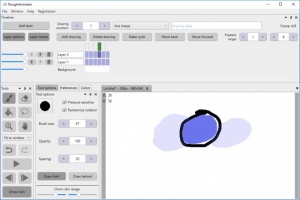RoughAnimator
1.5.2
Size: 25.35 MB
Downloads: 16358
Platform: Windows (All Versions)
RoughAnimator can be used to create traditional hand-drawn animations. It lets you draw frame by frame, work on different layers and more. The software's efficient design makes it approachable for beginners, but it also addresses the needs of professional animators, especially those who need to work on the go, since it is portable.
The software is free to try, with some limitations. It is distributed as a single executable, which you can download and run straight away. There is no need to install any prerequisite tools and you don't have to sacrifice too much memory or processing power. Also, RoughAnimator is available for Windows, Mac OS X and for Android and iOS mobile platforms.
All drawing tools are placed right in front of you, on a single window. RoughAnimator provides you with a large drawing area and you can find various drawing tools and other options, essential for animations, all around the drawing area. The basic principle is simple. You can draw an object freely and when you are done, you can just click a button to move to the next frame and start drawing again.
If you need to work with multiple objects, you can draw them on separate layers, which can be created with a single click. This way, you can manipulate an object or add something over another, without affecting everything else in the animation. Of course, there are other useful tools to find, for setting a drawing duration, a playback range and carrying out other tasks, to make the animation more precise and easier to create.
When your animation is complete, you can choose between three options to export it. The animation can be stored as an MP4 video, as a GIF animation or as a PNG image sequence. Also, animations can be made at a resolution and frame rate of your choice, which can be changed at any time.
With RoughAnimator, even beginners can create animations, without any kind of difficulties.
Pros
RoughAnimator makes animation creation quite easy. It places a good amount of useful tools at your disposal. The software lets you work frame by frame and on separate layers.
Cons
You can't save projects or export animations with the trail version.
RoughAnimator
1.5.2
Download
RoughAnimator Awards

RoughAnimator Editor’s Review Rating
RoughAnimator has been reviewed by Frederick Barton on 18 Jan 2018. Based on the user interface, features and complexity, Findmysoft has rated RoughAnimator 5 out of 5 stars, naming it Essential